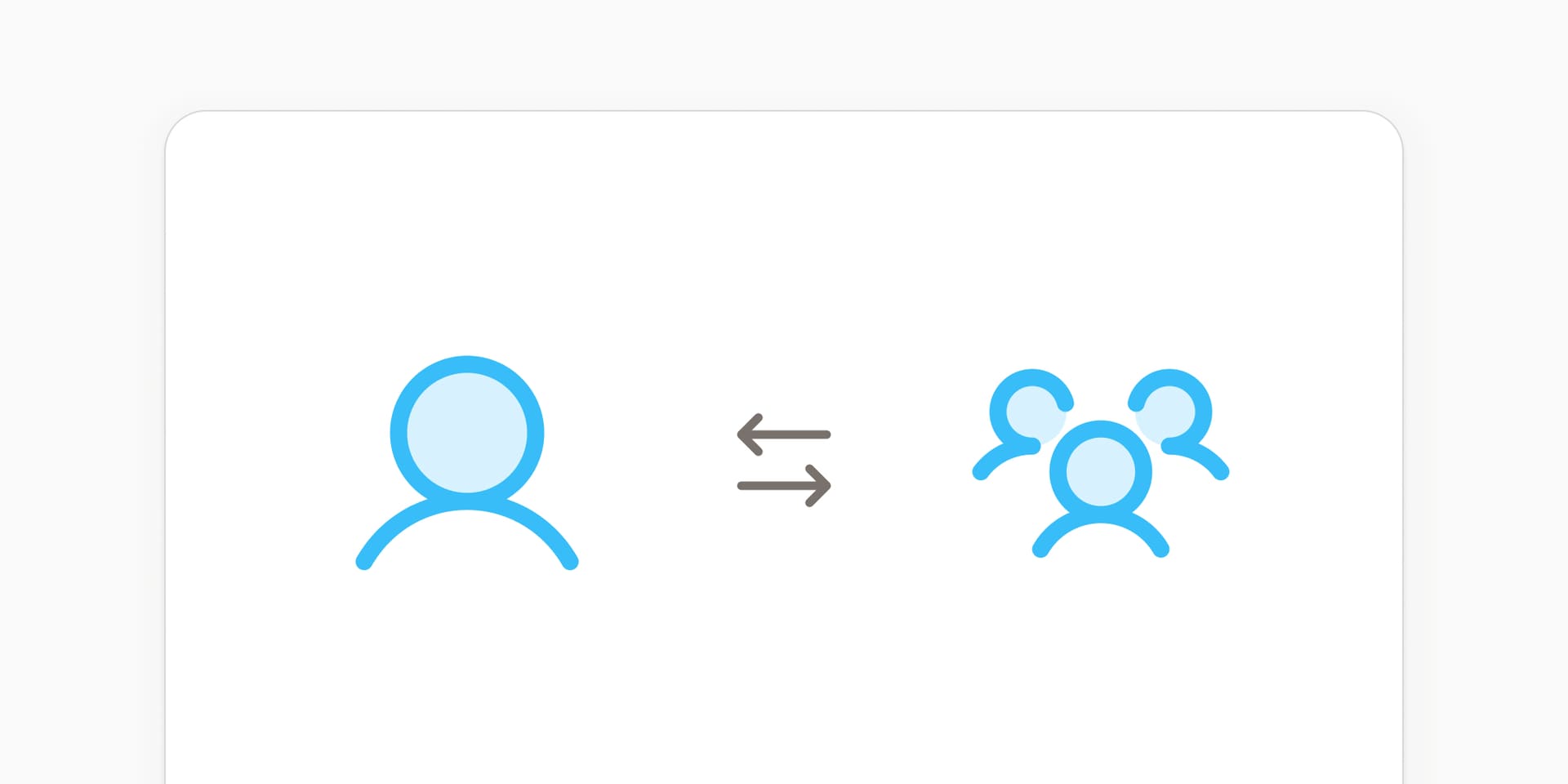
Using Collaborative Tools alongside Capacities: Our Two-Phase Workflow

Previously, we discussed building Capacities for individuals and noted the importance of collaboration. If Capacities is central to your workflow, you may wonder what to do when you need to work with others. To answer this, we’ll show how our team collaborates.
Different tools for different purposes
How we use Capacities alongside collaborative tools
Because our team works entirely remotely (hello from England and Germany 👋), we have to rely on collaborative software in order to work together. We have decided to use Notion to collaborate on tasks and track our tickets.
Capacities is not meant to be a team workspace, so we need a secondary multiplayer tool. We use Notion’s collaborative strengths—like notifications, comments, and automation—to support our teamwork, but any other collaboration tool could serve this purpose.
Our individual research and thinking takes place in Capacities
This being said, a large part of our individual work happens in Capacities. This should not come as a surprise to anyone; yes, we use our own app! Because Capacities is a tool built for individuals, we each have our own personal workflows when it comes to our Capacities setups.
As a general rule, all of our pre-collaborative work exists in Capacities (let’s call this Phase One), and only when we are ready to include others in our thinking does our work move into Notion (Phase Two). So to break it down, research, brainstorming, ideas, resource compiling, and reading notes (anything related to the research and ideation phase) live in Capacities. Once we have concrete ideas and action steps to share with the team, we create tickets and projects in Notion that we can work on together. Phase One is for research and ideation, Phase Two is for collaboration and action.
To demonstrate this, I’ll take you through parts of my workflow, and then I’ll also highlight our co-founder, Steffen’s workflow, so you get a sense for how we use Capacities in conjunction with Notion in both the marketing and development sides of our work.
Marketing workflows: From Capacities to Notion
Working without feeling like someone is watching
As explained in the previous team take, working in an individual workspace lets you develop your ideas without being self-aware. When I am writing my messy first drafts, or compiling research for a proposed growth strategy, I don’t want to feel like anyone can just pop in to view my unfinished thinking evolve live. I want to control when I invite people in to see my work.
I like being able to use focus mode in Capacities and enter a flow state where I can work uninterrupted, without feeling like my work is being monitored by anyone else. I want to get my first draft done and out of my head so that I can structure it and pass a presentable version on for the team to review.
For example, here is a screenshot of my notes and the first draft of this team take, in Capacities.
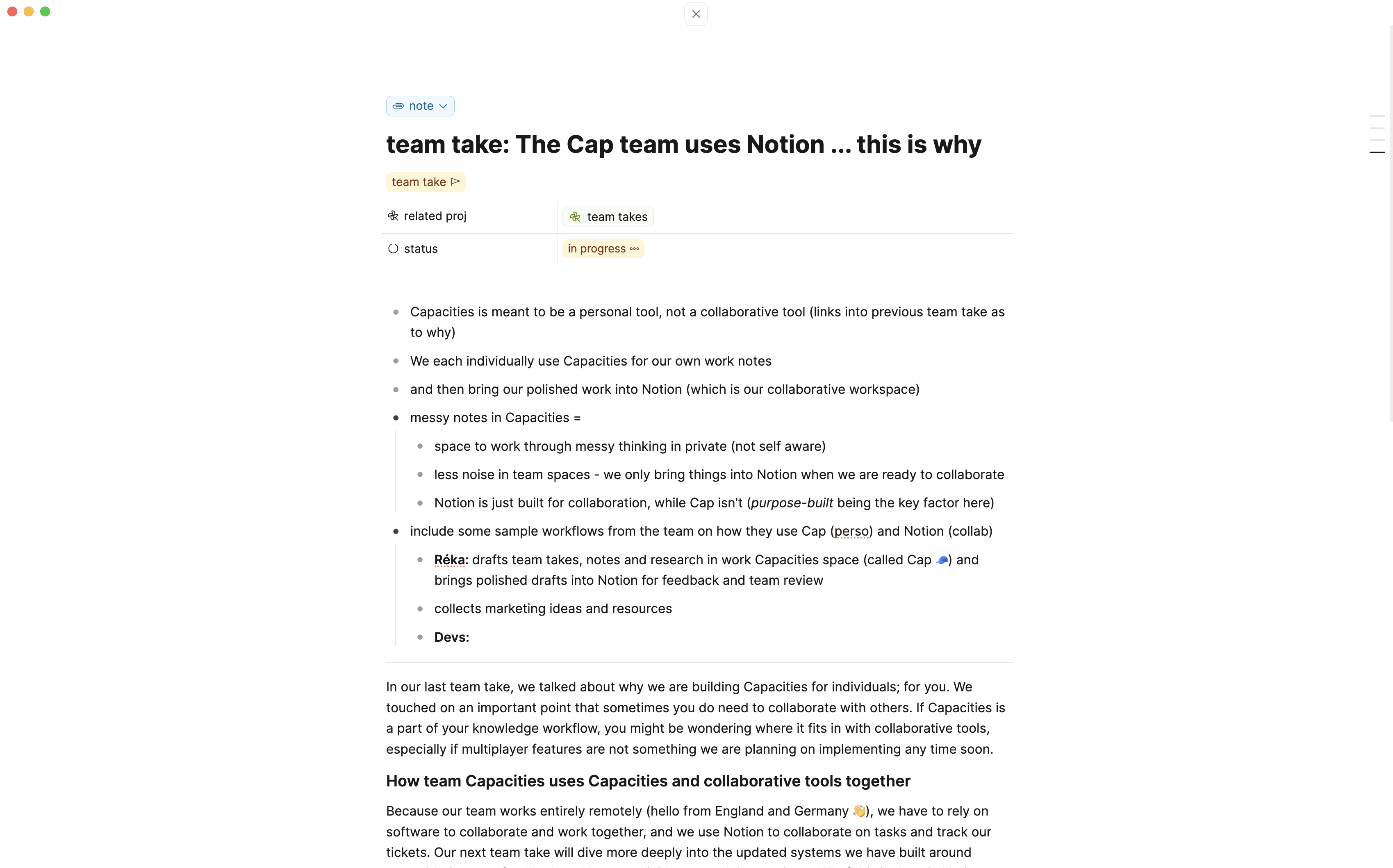
Notice how I am using focus mode. There is no noise, no outside influences pulling at my attention.
Collaborative spaces are noisy – let’s not make them noisier!
We’re a small team, and at any given time, we’re each juggling a lot of various tasks and projects. I don’t want to waste anyone’s time by showing them work that needs a lot of reading to understand and sift through. Sharing presentable work helps us get to the point faster, decide on iterations faster, and just makes our workflows a lot smoother.
Team spaces are also noisy and filled with notifications. Collaborative features are powerful, but they also ask you to divide your attention. By keeping the formative elements and thinking phase of my work in Capacities, I am not only eliminating some noise for the rest of the team, but for myself while I work.
Using Capacities lets me work with knowledge in a way that makes sense to me.
The work we do in Capacities is created by us, for us. Ideas can be amorphous and slippery; how can I begin to structure an idea in a coherent manner for the team to understand if I myself am still working on shaping my understanding? My Capacities setup reflects the way my brain works and the way I want to do my thinking. By using Capacities for Phase One of our workflows, I can collect, organize, and write in a way that makes sense to me and the way I choose to work with information. Phase One is for me. Phase Two is for the rest of the team. This separation between workflow phases is vital, and you’ll see this similarly reflected in Steffen’s workflow below.
Developer workflows: From Capacities to Notion
Steffen also relies on Capacities as the starting point and personal hub for his work. He takes his notes and does research in Capacities to get his ideas ready to share with the rest of the team. He uses backlinks to help facilitate reflection (as seen in the screenshot below) on his research and thinking, and once the messy thinking and research phase is done, he creates a ticket in Notion. The Notion ticket includes an outline of all the tasks that emerged during the research phase in Capacities, and then he will discuss the ticket with the developers, and they’ll make a plan to execute from there.
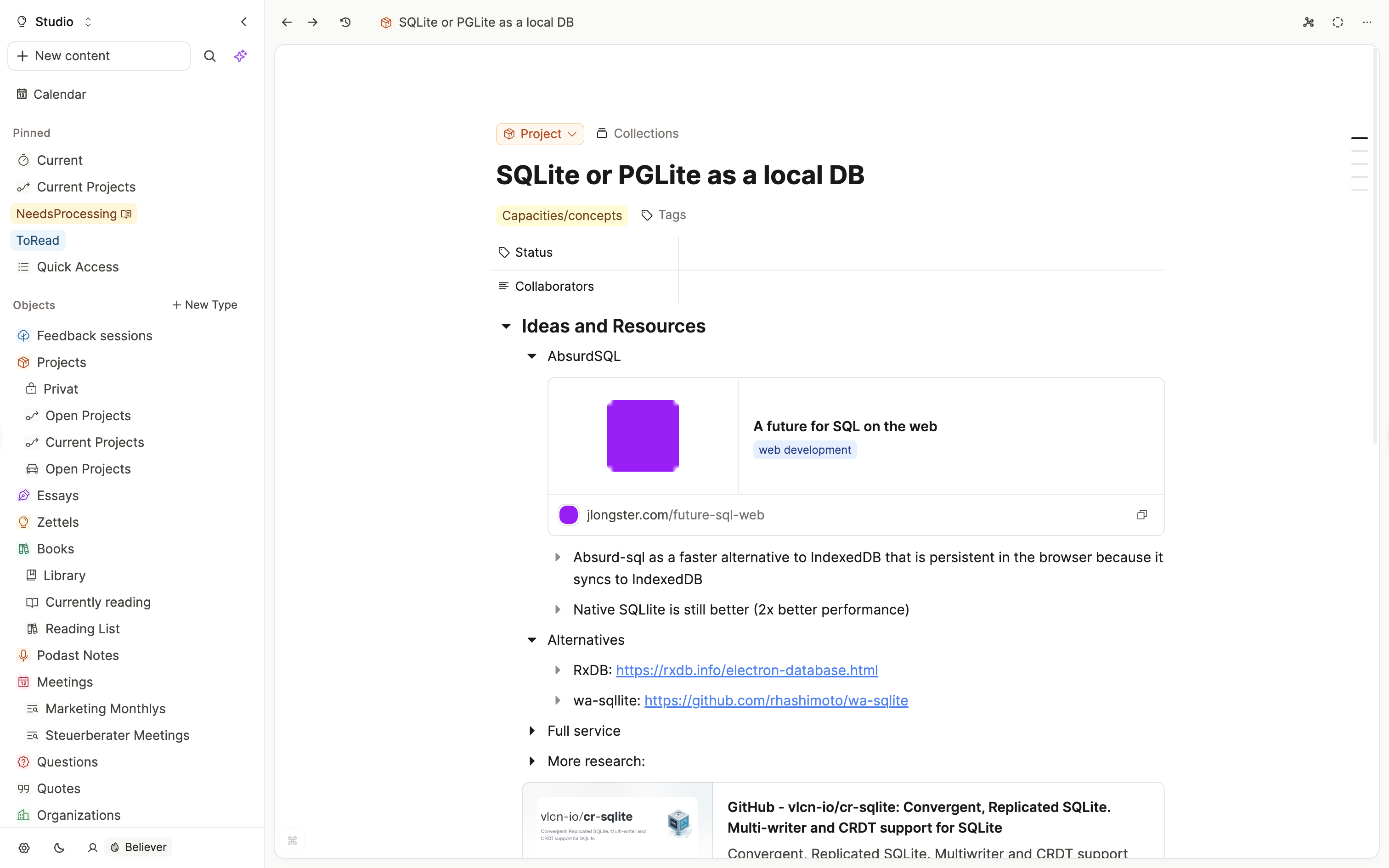
Steffen’s workflow is another great example of how the two important phases in our work are divided between Capacities (Phase One, a personal tool) and Notion (Phase Two, a collaborative tool). Steffen’s notes probably don’t make sense to every other developer, but they do to him. His personal setup in Capacities lets him work faster and more effectively the way he wants and needs. We trust Capacities to hold our ideas, our research, our code snippets, and our brainstorming. Capacities gives us a private space to evolve those ideas into something ready to share with everyone else. This is when Notion comes in.
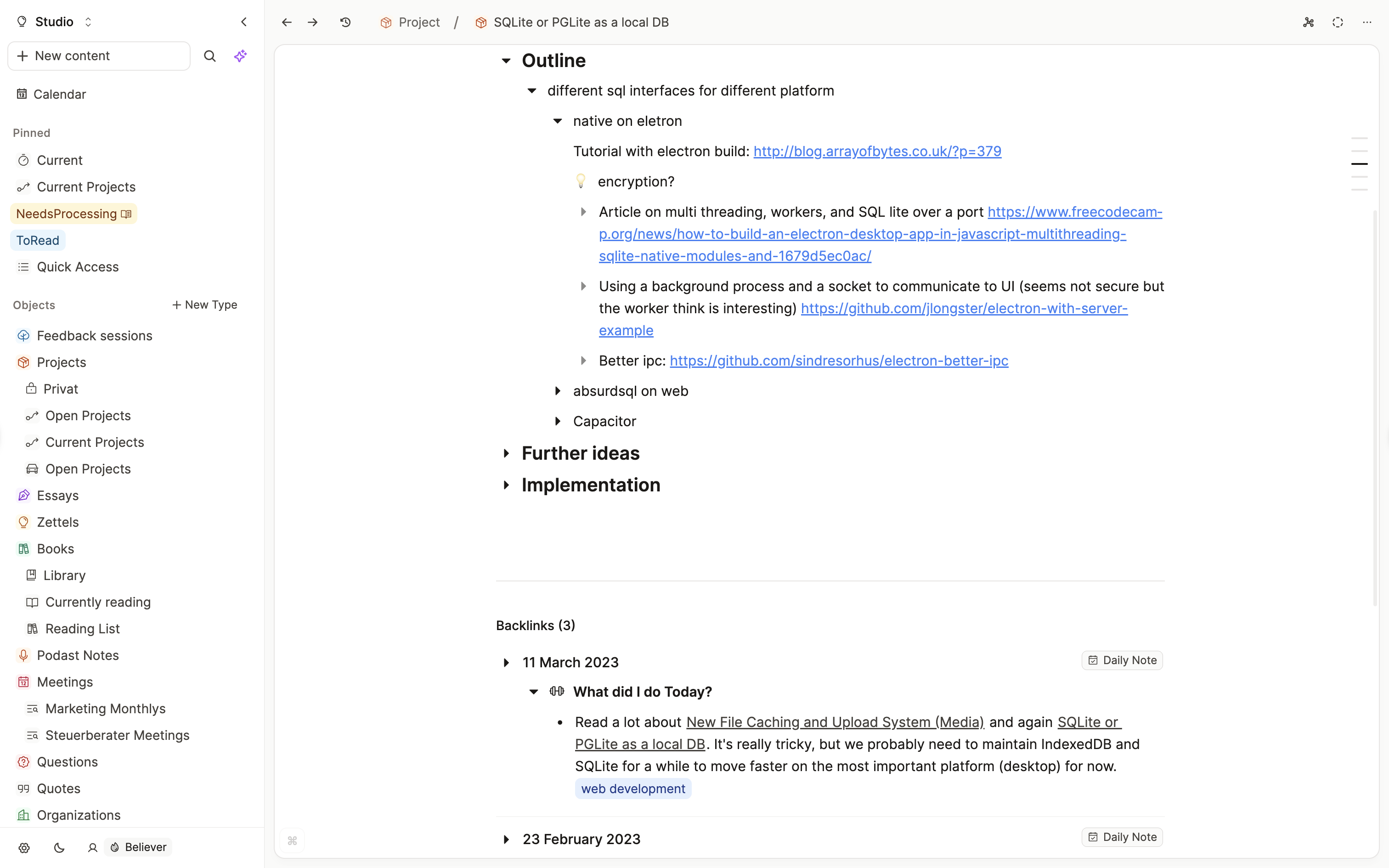
Notion for collaboration. Capacities for individual thinking.
We aren’t trying to replace Notion; we’re building something different. Notion is a fantastic tool for teams, and for a small, remote team like ours, using a tool like Notion just makes sense. It doesn’t have to be one or the other. Both Capacities and Notion have a place in our workflow, because they each suit different needs.
Our team could use any other collaborative note-taking and project management tool, and the collaborative element would remain the same. Notion as an app isn’t central to our process. It’s a means to an end. We use it to store short-term to mid-term information, such as tickets and projects.
Our long-term, truly valuable knowledge that builds, compounds, and stays relevant over time lives in Capacities. Capacities is where our ideas are born, nurtured, and shaped into something ready for collaboration. This is why Capacities is designed just for you: it’s single player on purpose. Your ideas deserve a safe home where they can be chaotic and wild and only make sense to you. Once ready, you can then move those ideas into a collaborative workplace of your choice and keep working from there.